Some test text!
Android SDK
Guides
Android / Guides
Get started integrating Apryse Android SDK
Welcome to Apryse. This guide will help you integrate a free trial of Apryse Android SDK into your Android Studio projects. You can either integrate Apryse packages automatically using Gradle, or install them manually using .aar files by downloading the SDK. Pick whichever your option you prefer, but integrating with Gradle is the recommended approach. Your free trial includes unlimited trial usage and support from solution engineers.
Manual Integration
Prerequisites
Project specifications:
- Minimum API: 16 (using AndroidX)
- Compile API: 34
- Recommended target API: 34
- If your app is using AndroidX you will also need to add
android.useAndroidX=trueandandroid.enableJetifier=truein yourgradle.propertiesfile. For more, check out adding Apryse using AndroidX .
Apryse Android SDK
Setup
Extract the folder from the .zip file.
This article will assume that the path into the extracted
PDFNetAndroidlibrary bundle is called PDFTRON_BASEPDFTRON_BASE=path/to/your/extraction/folder/PDFNetAndroid/Create a new project on Android Studio called
myApp. Find the path to theapp/libsfolder. If thelibsfolder does not exist, create one in the module (for example,myApp/app/libs)For the purposes of this guide, you can start with an
Empty Activity.
Integrate Apryse SDK into your Android application
Copy all of the following files into your
libsdirectory:PDFTRON_BASE/lib/full/pdftron.aarPDFTRON_BASE/lib/tools.aar
You can learn more at Apryse Android viewer .
Now, your
app/libsfolder should look like this:app ├── ... └── libs ├── pdftron.aar └── tools.aarOpen the
build.gradlefile in your app module's directory: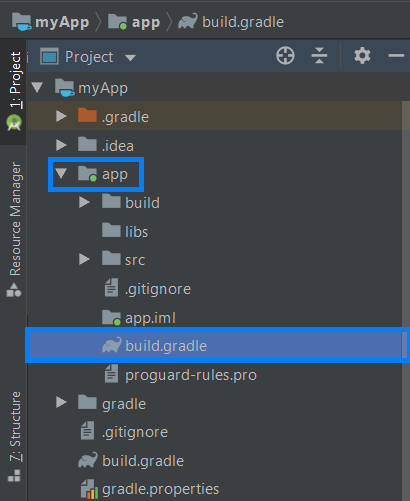
Edit it to include the following inside the
android.defaultConfigsection:android { defaultConfig { // ... Anything else you already had multiDexEnabled true vectorDrawables.useSupportLibrary = true manifestPlaceholders = [pdftronLicenseKey:PDFTRON_LICENSE_KEY] } }Also edit the
dependencies sectionand include:dependencies { // ... Anything else you had here before implementation files('libs/pdftron.aar') implementation files('libs/tools.aar') implementation 'androidx.legacy:legacy-support-v4:1.0.0' implementation 'androidx.appcompat:appcompat:1.3.1' implementation 'androidx.recyclerview:recyclerview:1.2.1' implementation 'com.google.android.material:material:1.5.0' implementation 'androidx.constraintlayout:constraintlayout:2.1.0' implementation 'androidx.lifecycle:lifecycle-extensions:2.2.0' implementation "androidx.preference:preference:1.1.0" implementation "commons-io:commons-io:2.4" implementation "org.apache.commons:commons-lang3:3.5" implementation "com.google.code.gson:gson:2.8.0" implementation "io.reactivex.rxjava2:rxjava:2.2.2" implementation 'io.reactivex.rxjava2:rxandroid:2.1.0' implementation "com.github.clans:fab:1.6.4" implementation "androidx.exifinterface:exifinterface:1.3.3" implementation "com.squareup.picasso:picasso:2.71828" implementation "org.ccil.cowan.tagsoup:tagsoup:1.2.1" implementation 'androidx.multidex:multidex:2.0.1' implementation "androidx.room:room-runtime:2.4.2" annotationProcessor "androidx.room:room-compiler:2.4.2" }In your project's root directory, find the
gradle.propertiesfile. Copy the following line to it:# Add the PDFTRON_LICENSE_KEY variable here. # For trial purposes leave it blank. # For production add a valid commercial license key. PDFTRON_LICENSE_KEY=Open your
AndroidManifest.xmlfile and add a<metadata>tag inside the<application>tag to be a placeholder for the license key:<application> <!-- Add license key in meta-data tag here. This should be inside the application tag. --> <meta-data android:name="pdftron_license_key" android:value="${pdftronLicenseKey}"/> </application>
SDK package overview
Apryse for Android contains the following key files and folders:
| File/Folder Name | Description |
|---|---|
| docs | Contains the Apryse Android API reference documentation |
| lib | Contains the Apryse AAR libraries and the source files to the open-source UI - /full: Contains full version of pdftron.aar- /standard: Contains standard version of pdftron.aar- /src: Contains source code for tools.aar, pdftron-collab.aar |
| samples | Contains the Java and Kotlin sample projects: Showcase , CompleteReader , and MiscellaneousSamples |
| legal.txt | Legal and copyright information |
| license.pdf | Apryse Software License agreement |
Next step
Trial setup questions? Ask experts on Discord
Need other help? Contact Support
Pricing or product questions? Contact Sales