Some test text!
iOS SDK
Guides
iOS / Guides / Scroll direction
Scroll direction in iOS viewer
When scrolling through pages of a document in PDFViewCtrl, the scrolling direction can be changed by setting the page layout mode .
Vertical scrolling
Vertical scrolling mode (also known as continuous mode) can be enabled by setting the page presentation mode to either e_trn_single_continuous, e_trn_facing_continuous, or e_trn_facing_continuous_cover.
Here's what setting the page presentation mode to vertical scrolling looks like:
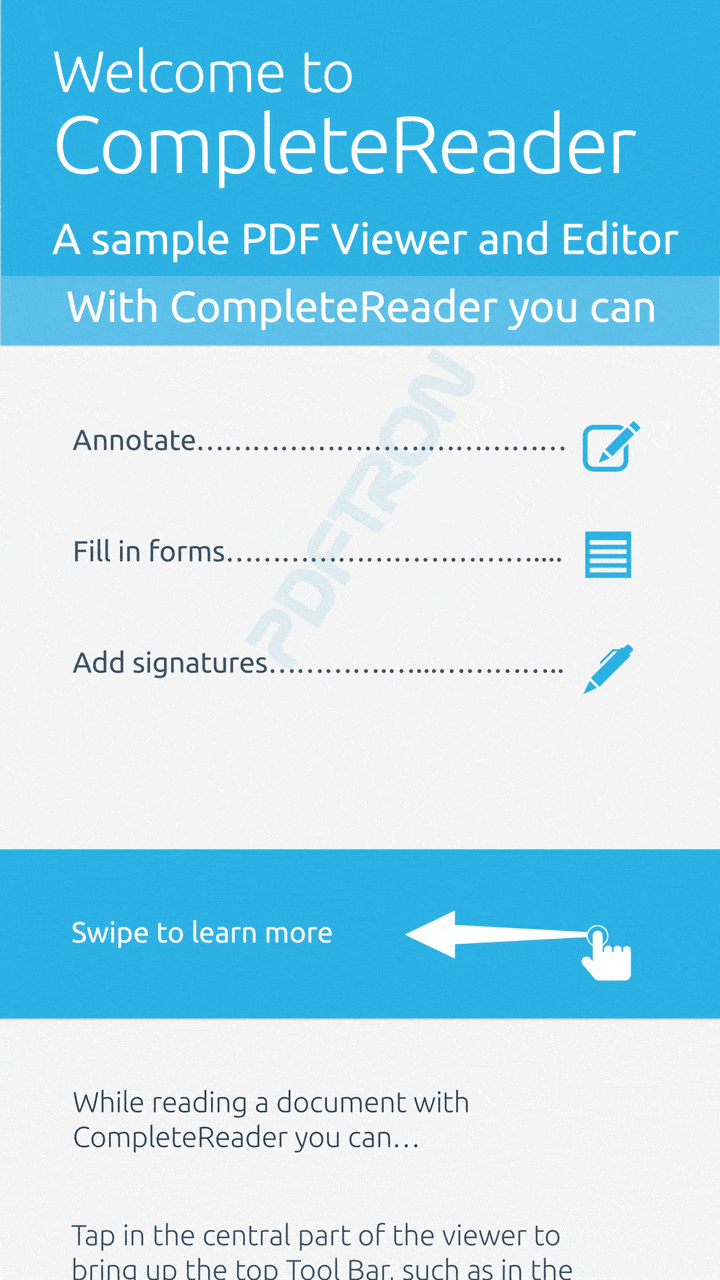
Horizontal scrolling
Horizontal scrolling mode (also known as non-continuous mode) can be enabled by setting the page presentation mode to either e_trn_single_page, e_trn_facing, or e_trn_facing_cover.
Here's what setting the page presentation mode to horizontal scrolling looks like:
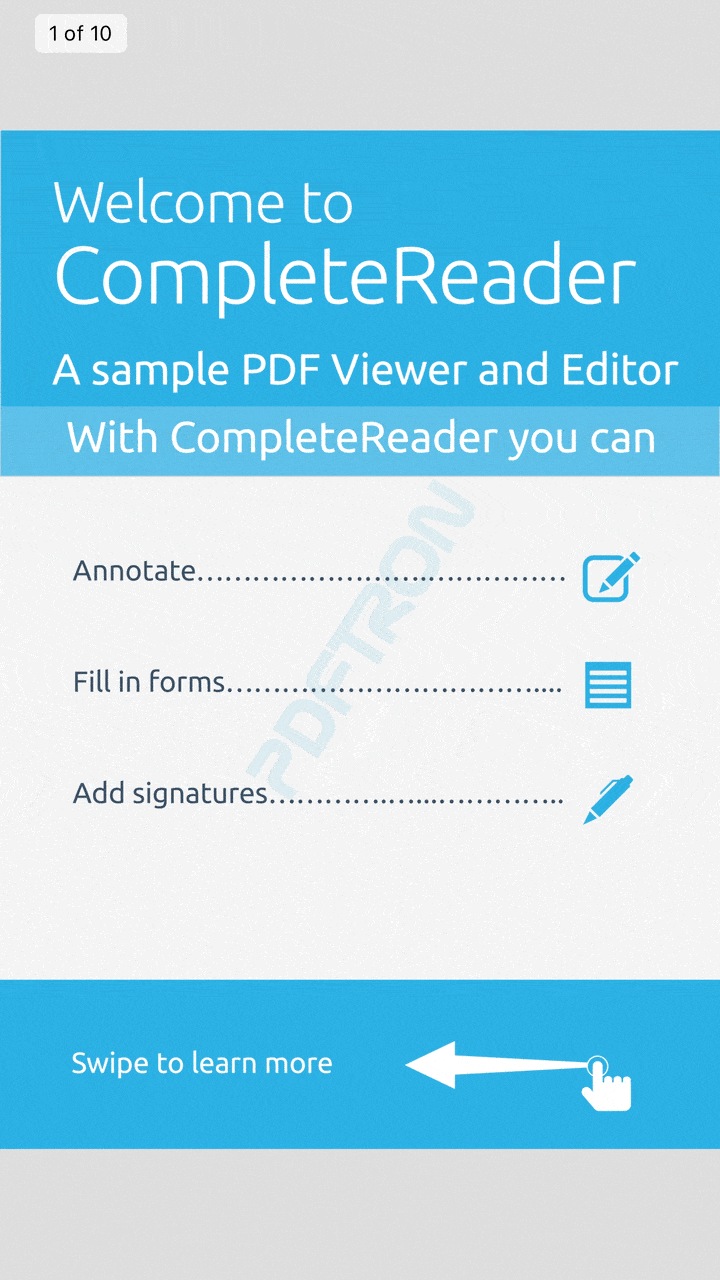
Trial setup questions? Ask experts on Discord
Need other help? Contact Support
Pricing or product questions? Contact Sales